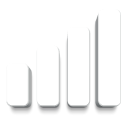SELF-SERVICE PIN FAQ
The Self-Service PIN acts as a form of authentication to allow you to perform a number of transactions in the IVR without the need to speak to an agent. It also authenticates you before you are transferred to a call centre agent for any further assistance.
The Self-Service PIN is only known to the customer who creates it and no one at Cell C has access to it. Should the Self-Service PIN be compromised, change it immediately via the call centre or Self-Service IVR.
You will need to call the call centre to be authenticated. Thereafter, you will be transferred to the Self-Service PIN Create or Reset module to create a PIN only known by you.
The Self-service PIN is only known by you and no one at Cell C.
The usage of the Self-Service PIN is fully auditable and available on request.
You can link numbers on the Cell C portal on www.cellc.co.za under"My Details", then "My Numbers" to link to your account.
After logging into the Cell C portal on www.cellc.co.za, "My Details", then "My Numbers" and follow the prompts.
On the logon page, Forgotten Password, and follow the prompts.