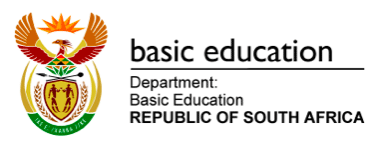Cell C is invested in the safety and responsible use of the internet and social media platforms. Equipping young people with unprecedented levels of connectivity comes along with unprecedented levels of risk - from a legal, reputational and psychological perspective. The rate of mental health illnesses, self-harming, ADHD and suicide linked to digital media usage among young people are increasing at an alarming rate.
We have partnered with NPO, Active Education Foundation to educate school learners about responsible social media usage, online safety and cyberbullying.
The program has been adopted by the Department of Education as a preferred solution to be implemented and monitored in primary schools across South Africa.
Cyber safety refers to Internet or online safety - what you can do to maximize your personal safety and private information, and the self-protection from computer crime in general. In short, protecting your mind, body and soul on social and online platforms just as you would've done in real life.
ALWAYS REMEMBER TO THINK BEFORE YOU CLICK.
Cybersecurity is the practice of protecting systems, networks, and programs from digital attacks. These cyberattacks are usually aimed at accessing, changing, or destroying sensitive information; extorting money from users; or interrupting normal business processes.
Cyberbullying occurs when you use the Internet, emails, text messages, instant messaging, social media websites and applications, online forums, chat rooms or other digital technology to harass, threaten or humiliate another person. Cyberbullying includes any act by another person posted online and/or social media (in general or to you personally) that makes you feel uncomfortable. It includes any act that makes you feel that you are not good enough.
WHAT ARE THE SIDE EFFECTS OF CYBERBULLYING?
- Undermined confidence
- Affecting performance and school attendance
- A feeling of helplessness and loneliness
- Depression and stress
WHAT TO DO WHEN YOU EXPERIENCE CYBERBULLYING?
- Do not respond. If someone bullies you, remember that your reaction is usually exactly what the bully wants. It gives him or her power over you.
- Do not retaliate. Responding with similar threats reinforces the bully's behavior. Help avoid a whole cycle of aggression.
- Save the evidence. Online messages can usually be captured with a screenshot, saved and shown to someone who can help. Save the evidence, even if it is minor as cyberbullying can escalate very quickly.
- Block the bully. Use preferences or privacy tools to block the person. If it happens while you are chatting, leave the "room." Report any abusive comments to the social media website administrators.
- Reach out for help. Talk to a friend or a trusted adult who can help.
REMEMBER TO STOP, BLOCK, SAVE & TELL!
WHAT TO DO WHEN YOU ARE BULLIED?
- Open a harassment case at your local police station.
- Apply at your local Magistrate Court for a protection order in terms of the harassment act.
- If the accused does not comply with the protection order, the Police is obliged to affect the arrest.
Catfish is a term used for a person who pretends to be someone else online. This person completely assumes a fake identity and goes the extra mile to make their victim believe that they are exactly who they say they are. Often the purpose is to engage in a fantasy but it's more likely that their intent is to defraud a victim by extorting money, seek revenge or commit identity theft.
WHAT TO DO WHEN YOU ARE "CATFISHED"?
- Block the person as soon as you feel uncomfortable.
- Block the person as soon as you realize he/she is lying.
- Report the person to the specific social media platform help center.
- Do NOT befriend people you do not know personally.
- If the profile picture is of your friend, it doesn't mean it is your friend. Ask a question only the 2 of you would know the answer to.
- Do NOT give out any personal information (including your phone number, location, age, email address)
- If you don't know the person in real life, do NOT meet up with him/her in person.
- NEVER send exposed pictures of your intimate/private areas to anyone.
- Legitimate causes will NOT recruit you via social media platforms (for example modelling scouts, etc.).
- NEVER automatically save your password when signing up or logging in.
- Add a passcode to your device.
- NEVER share your location - switch your location services off.
- Install an anti-virus programme onto your device.
- Do NOT give out your 1 time activation code/password to anyone.
- Turn On Security Notifications.
- Enable Two-Step Verification - this adds a periodic passcode to WhatsApp, and also ensures your data isn't accessed by someone else.
- Disable Cloud Backups.
- Turn off your Location services.
- Turn off your "last seen" function in your Privacy settings.
- NEVER share your Live location to any contact.
- Be careful when added to closed/secret groups.
- Ensure to keep your apps updated to have the latest security measures updated too.
- Don't forget to log-out completely.
- Turn on security notifications to be notified when your profile is being logged on to from another device.
- ALWAYS Log out of your profile once done - rather insert your username and password every time you use the platform.
- Although your Insta stories are only live/visible for 48 hours, the story is stored in the cloud forever.
- Use a strong password. The longer it is, the more secure it will be.
- Use a different password for each of your social media accounts.
- Set up your security answers. This option is available for most social media sites.
- If you have social media apps on your phone, be sure to password protect your device.
- Be selective with friend requests. If you don't know the person, don't accept their request. It could be a fake account.
- Click links with caution. Social media accounts are regularly hacked. Look out for language or content that does not sound like something your friend would post.
- Be careful about what you share. Don't reveal sensitive personal information i.e.: home address, financial information, phone number. The more you post the easier it is to have your identity stolen.
- Become familiar with the privacy policies of the social media channels you use and customize your privacy settings to control who sees what.
- Ensure that your browser, operating system, and software are kept up to date.
- Do NOT open emails from people you don't know or trust. If it seems fishy, it probably is. Report the message as spam.
- Avoid sending any sensitive information over email.
- Do NOT open email attachments that you weren't expecting.
- Do NOT open unsecure website links. Any website link should include the following characters - https:// .
- Use your spam filter & empty your spam folder - the emails are there for a reason.
- Use anti-virus software.
- Remember to log out/sign out.
- Change your password frequently and don't share it with anyone.
- Talk to your parents and/or teachers
- www.saps.gov.za - Click on Child Safety and find information under the Teens section
- Facebook Help Centre - https://www.facebook.com/help/420576171311103/
- Crime Stop: Contact number: 08600 10111, SMS line: 32211
- MobieG - https://www.mobieg.co.za/
- The Digital Law Company - https://www.thedigitallawco.com/
If you have any questions, send an email to Jason Raath.
jason@activeeducation.co.za
Gallery
Supported by