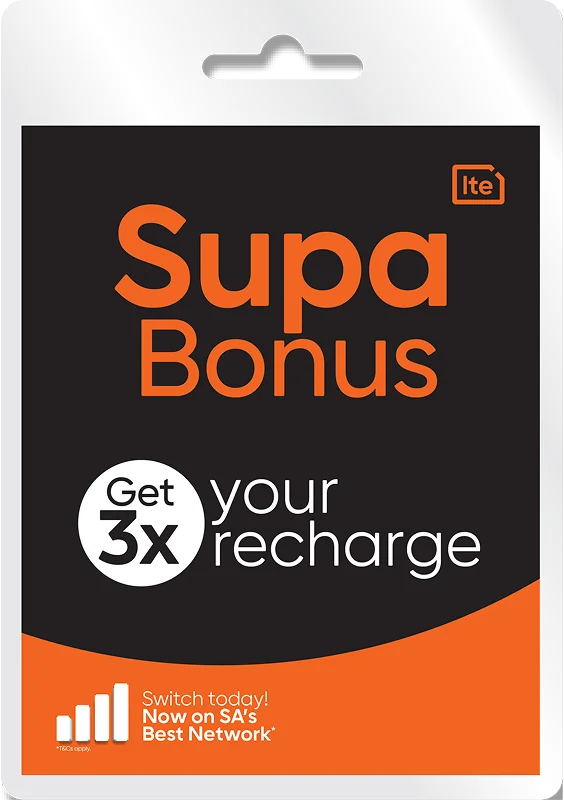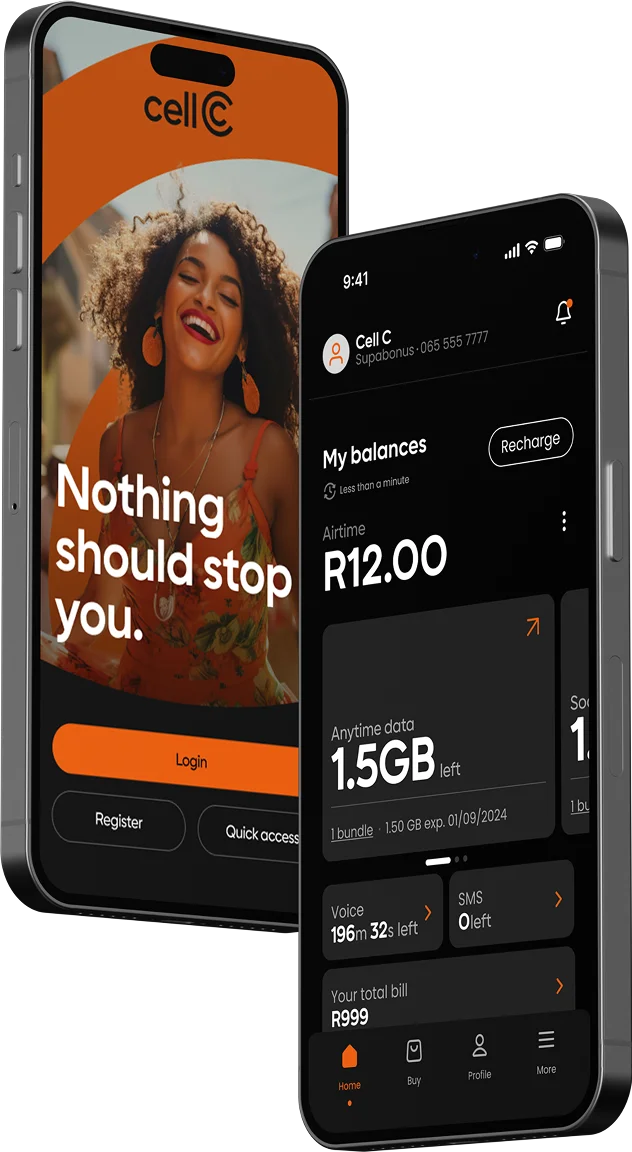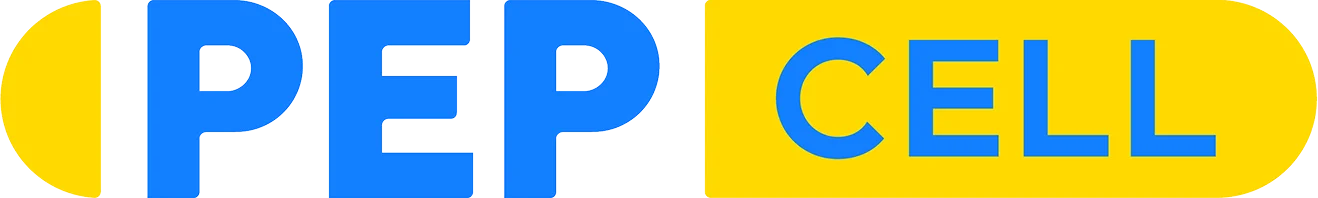- Cell C App
- USSD: *102*PIN#
- Online banking
- Buying vouchers at retail outlets
- Via the Cell C app for a full dashboard view and detailed balances
- By dialing *101# for airtime
- By dialing *147# and following on-screen prompts for detailed balances
- Yes, simply visit a Cell C store
- Initiate a switch (port) right here on our website Please note you will need your ID and proof of residence to port
Yes, there are 3 additional Cell C prepaid plans:
- Cell C 4eva
- All-in-One
- Ultra Bonus